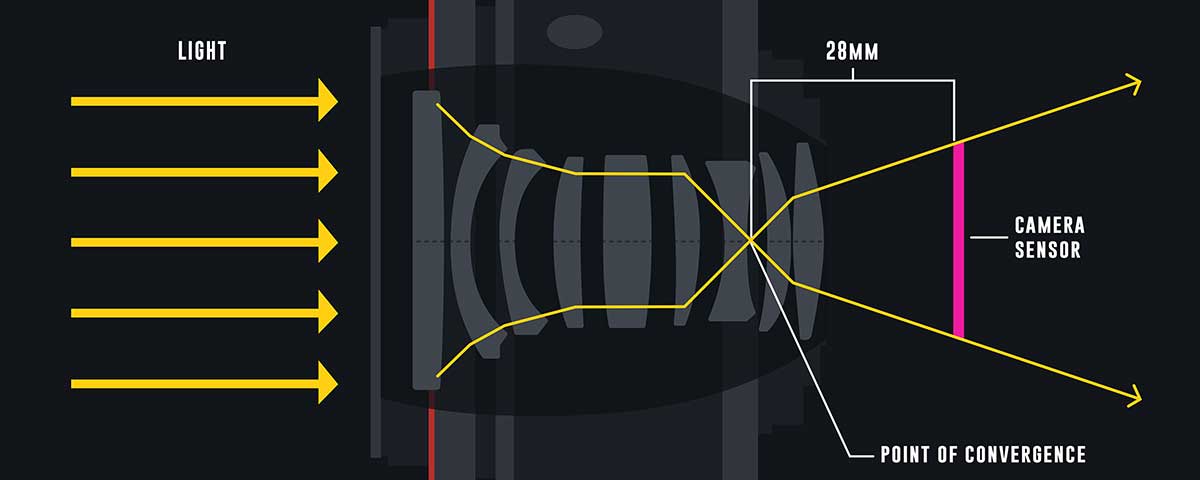In visual effects and post-production, accurate camera data is crucial for ensuring realistic and precise results. The “Camera Database” script for 3DEqualizer simplifies the process of finding and utilizing camera sensor data, with the added benefit of allowing updates to keep the database current. We also launched our own database, please check it out: camdb.matchmovemachine.com
Basic Functionality
The script offers several key features to streamline your workflow.
Immediate Access to Camera Sensor Data
The script allows you to quickly find camera sensor data directly within 3DEqualizer, eliminating the need to search for information manually.
Data Source
The basic data is parsed from the vfxcamdb, providing a reliable source of camera specifications.
User-Friendly Interface
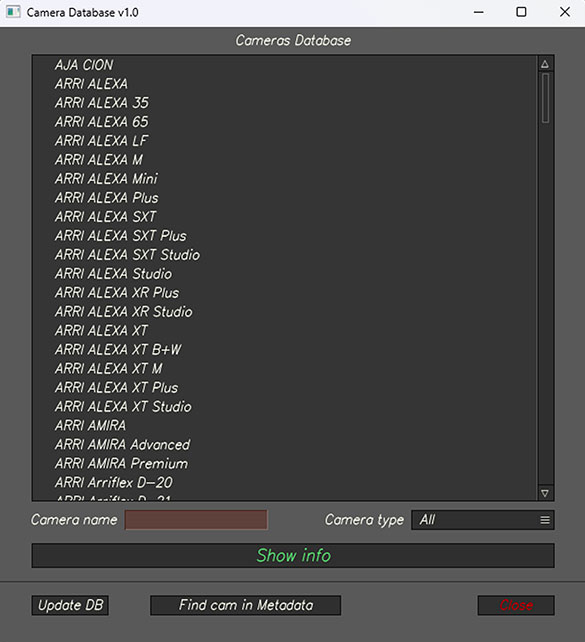
- Camera Selection: Select the desired camera from a comprehensive list, with the added convenience of a search function to quickly locate specific models.
- Metadata Retrieval: For supported cameras, you can try to get the camera model data from metadata (currently in beta-testing stage), making the process even more efficient.
Detailed Usage Instructions
Open Sensor Data Window
After selecting your camera, a new window will open displaying the sensor size.
Specify Sensor Dimensions
Choose the required sensor dimension (height or length) and input the value.
Ensure that the pixel aspect ratio is correctly set beforehand to achieve accurate calculations for the Passive parameter
Database Updates
The script supports database updates, so we propose to update it with new camera models, including phone cameras.
To help build the most comprehensive VFX Camera Database, you can send verified data to our email solveme@matchmovemachine.com.
We will review and add the new entries, continually improving the database for the VFX community
How to install the script
To install the script, follow the instructions provided in the “Installation.txt” file included in the downloadable archive.
The installation process is straightforward, ensuring that you can quickly integrate the script into your workflow and start using it immediately.
Conclusion
The “Camera Database” script is an invaluable tool for VFX professionals, providing immediate access to essential camera sensor data and ensuring accurate matchmoving and compositing results. By supporting easy updates and encouraging community contributions, this script ensures that the database remains current and comprehensive.
Feel free to explore the script’s features and contribute to the database. And don’t forget to check out our new database at camdb.matchmovemachine.com
If you have any questions or need further assistance, don’t hesitate to reach out. Together, we can create the coolest and most complete VFX Cam DB!