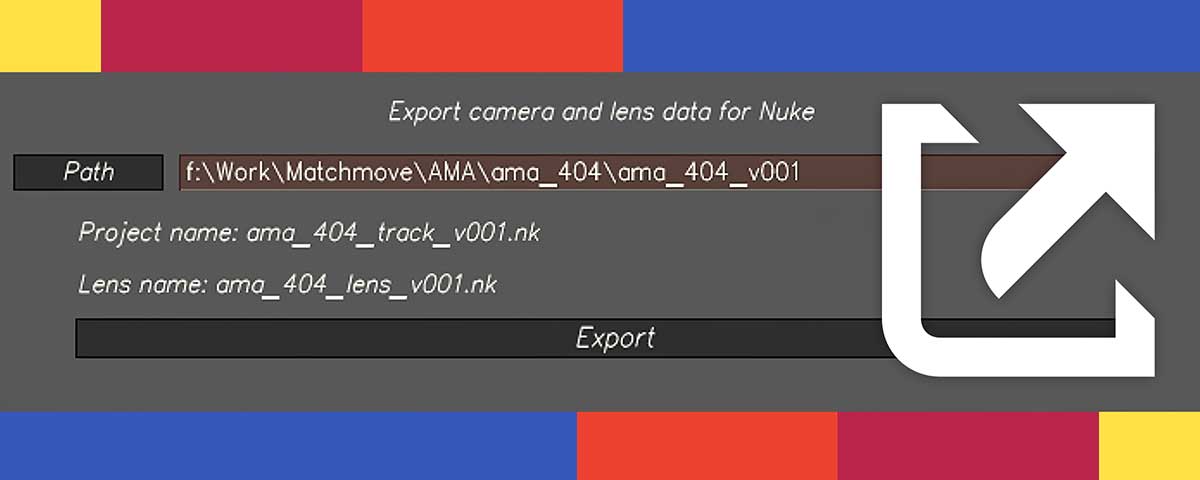In visual effects and post-production workflows, seamless integration between different software packages is crucial. One common requirement is the ability to export camera and lens data from 3DEqualizer (3DE4) to Nuke. This script simplifies the process by allowing you to export both camera and lens data simultaneously, ensuring that your project maintains consistency and accuracy.
How the script works
The script can be found under Export Project → Nuke Camera and Lens.
It performs two primary actions in sequence:
- Export the Lens Data: The script first exports the lens data.
- Export the Project Data: It then exports the project data using the standard scripts provided by the 3DE4 package, with no modifications.
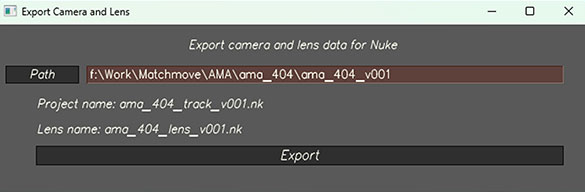
Usage instructions
Specify the Save Path: In the Path field, specify the folder where you want to save the files.
Use the naming pattern “name_version” (without the extension).
The script generates two files:
- name_track_version
- name_lens_version
Important note: The first frame is determined by the “First Frame is Frame” field in 3DE4.
You cannot manually specify this within the script. If a different starting frame is required, you need to adjust it in 3DE4 before exporting.
How to install the script
To install the script, follow the instructions provided in the “Installation.txt” file included in the downloadable archive.
The installation process is straightforward, ensuring that you can quickly integrate the script into your workflow and start using it immediately.
Conclusion
By streamlining the export of camera and lens data from 3DE4 to Nuke, this script enhances your workflow efficiency and ensures data integrity. Whether you’re working on a complex VFX shot or a simple compositing task, having reliable and accurate data export tools is essential for achieving professional results.
Feel free to reach out if you have any questions or need further assistance with the script. Have a good solve!