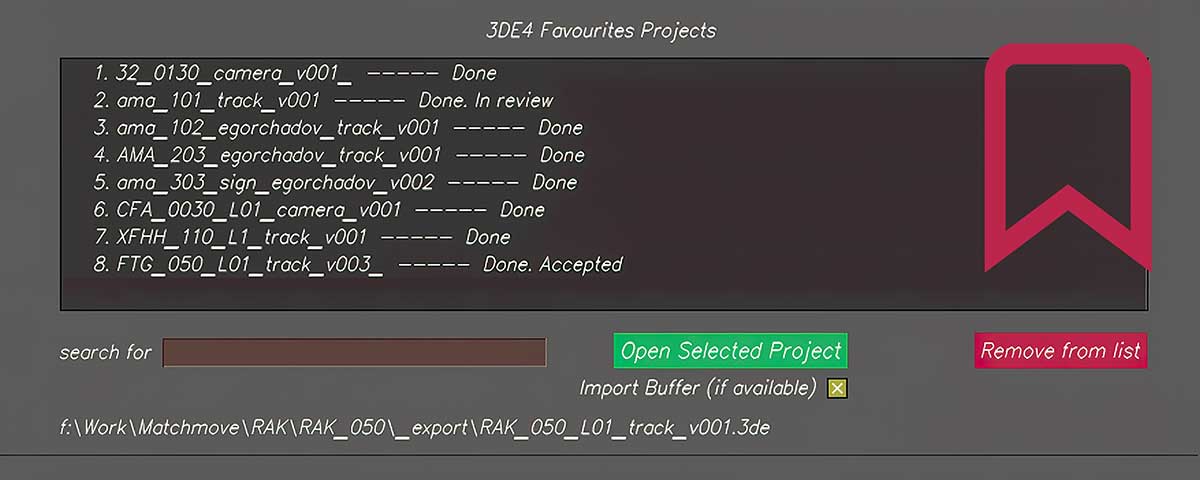In this article, we will discuss the script, a handy tool that allows you to save projects to a list for quick access later. This feature functions similarly to the “Recent Projects” list found in other software, but with additional flexibility tailored for 3DE4 users.
Purpose and Concept
The inspiration for this script came from the need to make frequent edits to various projects stored in different folders. By saving these projects to a list, you can easily access and manage them without navigating through multiple directories.
Script Features
The script is accessible under 3DE4 → Favorite’s Project and offers three main options:
- Open the Main Window
This option opens the primary interface of the script, where you can manage your saved projects.
- Add Current Project to Saved List
This option adds the currently open project to your saved list for quick access in the future
- Open Last Project from the List
This option opens the most recently added project from the list, not the last project you worked on. This is particularly useful when you know the project you want to open and need to access it immediately

Script interface
The main window of the script is divided into several sections for ease of use.
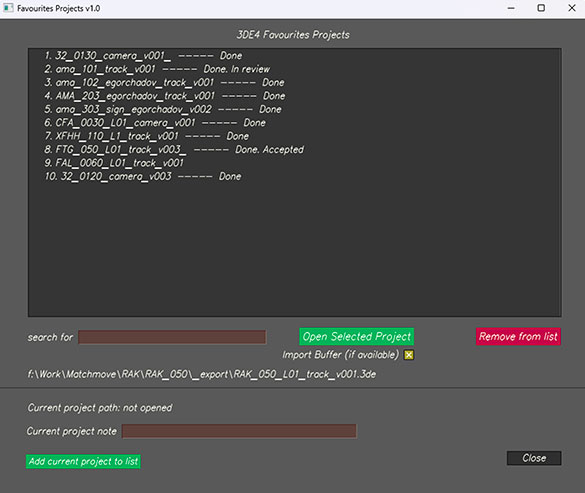
The list displays all projects saved to the “database.” Each entry includes the project name and any associated comments.
List Management

This section allows you to work with the list.
- Search for Projects: Find the necessary project by name or comment.
- Open Selected Project: Opens the selected project with a buffer by default (you can disable this if needed).
- Delete Selected Project: Removes the project from the list without deleting it from the hard disk.
Save Current Project
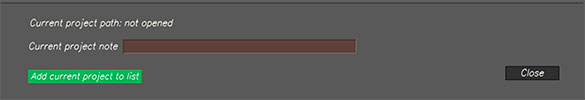
In this section, you can save the currently open project to the list. You can also add a comment, which will be saved to both the Project Notes and the list.
How to install the script
To install the script, follow the instructions provided in the “Installation.txt” file included in the downloadable archive.
The installation process is straightforward, ensuring that you can quickly integrate the script into your workflow and start using it immediately.
Practical Use
The “Favorite’s Project” script enhances your workflow by providing quick access to frequently used projects. This can significantly reduce the time spent searching for and opening files, allowing you to focus more on your work.
Conclusion
By utilizing the “Favorite’s Project” script, you can streamline your project management in 3DE4, making your editing process more efficient and organized. Whether you’re handling multiple projects simultaneously or revisiting old ones, this tool is an invaluable addition to your toolkit