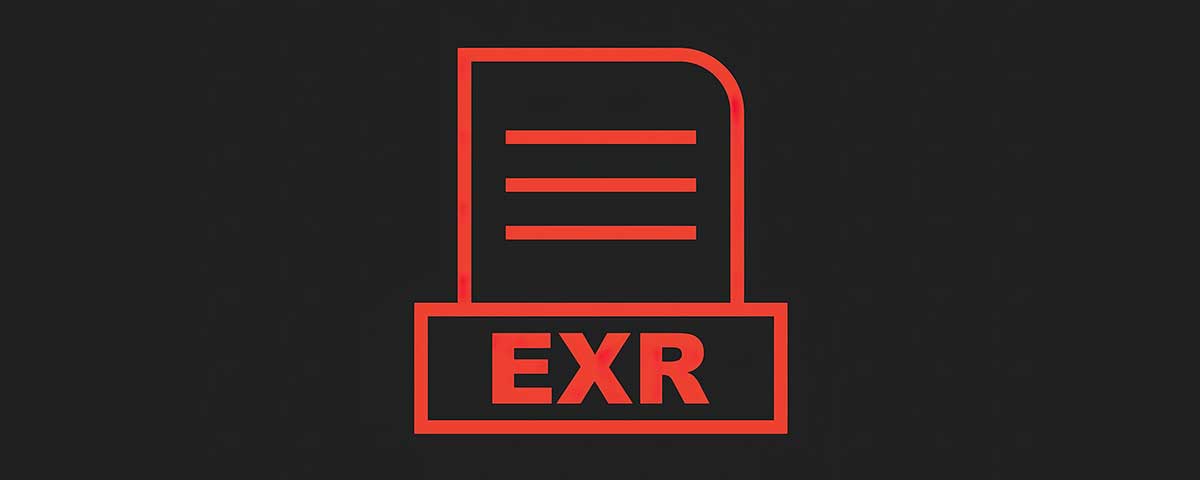In this article, we will discuss the “OpenEXR Metadata Reader” script, designed to allow users to view the metadata of EXR files directly within 3DEqualizer. While 3DEqualizer’s Script Database includes a similar script, our custom version offers enhanced reliability and functionality.
Why Create a Custom Script?
Although the existing script in 3DEqualizer’s Script Database serves a similar purpose, it presented several issues during testing with different footages. We encountered errors and found some functionalities to be inconvenient. Therefore, we developed our own version to address these shortcomings and provide a more seamless user experience.
Interface and Functionality
The interface of our script mirrors the metadata tab of Nuke, ensuring a familiar and intuitive user experience.

Key features include:
- Automatic Data Update: When you change a frame, the metadata updates automatically. There’s no need to restart the script, allowing you to check for changes in parameters such as focal length or focus distance on the fly.
- Search Functionality: The script includes a search feature, with a drop-down list to specify the search scope. This makes it easy to find specific metadata attributes quickly
How to Access the Script
You can find the script under the Options tab in 3DEqualizer. For easier access, you can also add it as a panel via the Config tab.
How to Install the Script
To install the script, follow the instructions provided in the “Installation.txt” file included in the downloadable archive.
The installation process is straightforward, ensuring that you can quickly integrate the script into your workflow and start using it immediately.
Practical Applications
The “OpenEXR Metadata Reader” script is a powerful tool for VFX artists and post-production professionals. By providing real-time access to metadata within 3DEqualizer, it streamlines the workflow and enhances the efficiency of tasks such as camera tracking and matchmoving.
Conclusion
Our custom “OpenEXR Metadata Reader” script offers a reliable and user-friendly solution for viewing EXR metadata in 3DEqualizer. By addressing the limitations of existing scripts and enhancing functionality, we aim to provide a tool that meets the practical needs of professionals in the field.